Setting up a pomodoro timer in Rust.
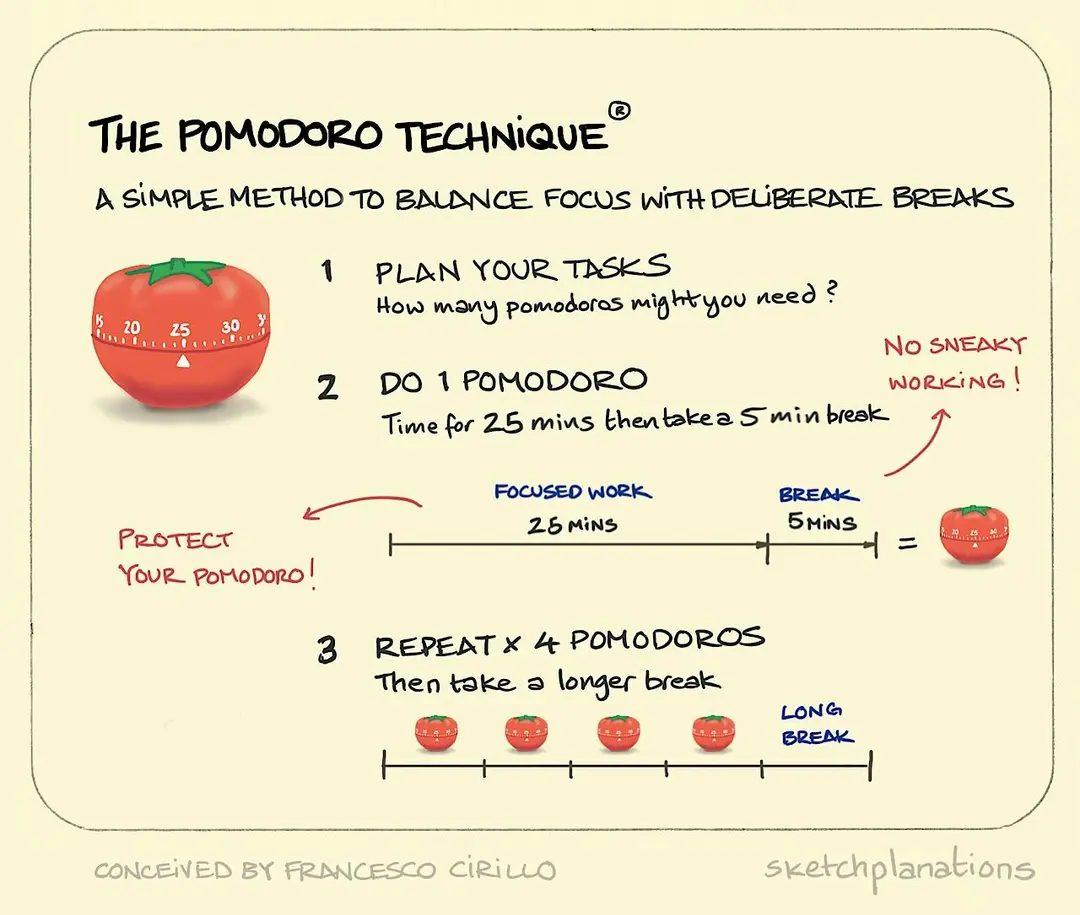
Intro
The Pomodoro Technique is a well established technique for time and productivity management. I have found that I work well with this so I wanted to build myself a physical device to help me transition between the focused work mode and the relaxed break mode. Of course, the big crazy idea that I have is a portable device with different buttons for inputs and visual output and make it super fancy, perhaps something like below.
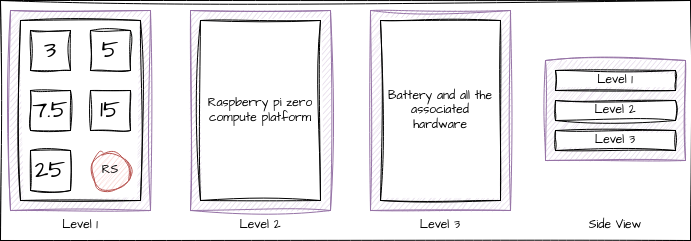
Yeah, I tend to overcomplicate things. For now, I’ll start with the simplest possible execution for it. I want a cli program which runs like…
pomo <time-arg-in-minutes>
with default arg being 25. I’ll keep all my code in this repo.
First Implementation
A simple program in Rust to take time as an args and play a random music file from a list.
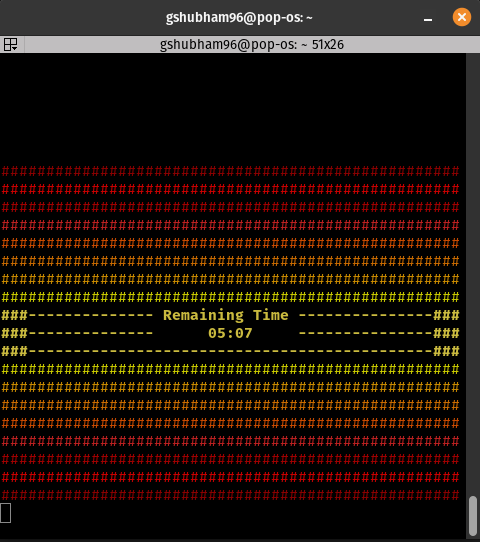
I have aleady been using it for a few days now and it is, let’s say functional. There are a number of things I can still do to make it better. They are
-
“Start as an application”: This means that instead of a one-off command line, it might be better to have a program that waits for the next input. Save from writing ‘pomo’ everytime.
-
The “GUI” is very functional, which is to say it is very ugly. True that I don’t want it to be distracting, but I’d like it to be pretty still.